|
|
本帖最后由 critor 于 2013-7-18 02:10 编辑
We had already told you on TI-Planet it would become possible to change the TI-Nspire CX/CM boot screen.
The latest release of nsNandMgr, the NAND memory manager for the TI-Nspire, finally allows to reprogram those screens as they are stored in the first 128KB of NAND ROM (manuf area).
The graphic data used by these screens is signed by Texas Instruments.
The graphic data signature can either use:
- either the production keys
- or the development keys (for prototypes)
It is therefore not possible to display the boot screen of a prototype (like the TI-Nspire Color) on a production model and vice versa.


But on the other hand the signature also uses:
- either the TI-Nspire CX keys
- or the TI-Nspire CM keys
It is therefore a priori not possible to display the boot screen of a TI-Nspire CM on a TI-Nspire CX or vice versa either, since their Boot2 use different signature keys.
In a previous news, TI-Planet was testing a TI-Nspire CM prototype which was using a different boot screen with a white 'CM-EVT1' label printed at the bottom left-hand corner of the screen.

And strangely, this TI-Nspire CM prototype was using the production keys instead of the the development ones!{:thumbsup:}
This means that you can now program this CM-EVT1 boot screen on your production TI-Nspire CM, thus giving it some collector touch as you can then make your friends believe you have a rare prototype! ;)
Or you can make a development TI-Nspire CM look a little less like a prototype and a little more like a production model in order to resell it easier. ;)

Reflashing of the boot screen using nsNandMgr is easy. Just download the wanted manuf image below, store it on your TI-Nspire as /documents/ndless/manuf.img.tns, and then flash it using the 'manuf data' menu options -   . .
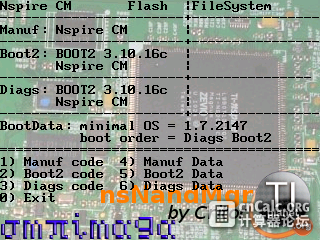
The public version of nsNandMgr will forbid you to flash TI-Nspire CM startup screens on a TI-Nspire CX, although you could still rebuild it if you wouldn't agree with that.
But we still tested what it would give.
The first half of the boot (0-50%) uses the Boot1. Being common to both TI-Nspire CX and TI-Nspire CM, it includes both CX and CM signature keys and agrees and does accept and display both CX and CM boot screens.
But the second half of the boot (50-100%) uses the TI-Nspire CX Boot2, and it refuses to display boot screens signed for the TI-Nspire CM, printing a startup screen similar to the monochome TI-Nspire one over the Boot1 display.

Links:
'CM EVT1' manuf for non-CAS TI-Nspire CM
Standard manuf for non-CAS TI-Nspire CM
'CM EVT1' manuf for TI-Nspire CM CAS
Standard manuf for TI-Nspire CM CAS
nsNandMgr
Source:
http://tiplanet.org/forum/viewtopic.php?t=12687&lang=en |
|